- XPressNet
- Supported Hardware
- Devices, command stations, networks, and protocols:
- Anyma DMX
- Arduinos
- Atlas Commander
- Bachrus
- BiDiB
- CAN Bus Networks
- CBUS®
- C/MRI
- CTI Electronics (Acela)
- CVP EasyDCC
- Dcc4Pc
- DCC-EX EX-CommandStation
- DCC++
- DCC Specialities
- Digi XBee
- Digikeijs / YAMORC
- Digitrax
- DMX 512 (Powerline)
- ESU ECoS
- Fleischmann
- Hornby
- Insteon (Powerline)
- LCC
- Lenz
- Lionel TMCC
- LocoNet
- Maple Systems
- Märklin CS2
- MERG
- Modbus
- MQTT
- MRC
- NAC Services RPS
- NCE
- Oak Tree Systems
- OpenDCC
- OpenLCB
- Pi Engineering RailDriver
- Powerline
- Protrak Grapevine
- QSI Quantum Programmer
- Raspberry Pi
- RFID Readers
- Roco
- SPROG DCC
- SPROG DCC Generation 5
- SRCP server
- TAMS Master Control
- TracTronics SECSI
- Uhlenbrock Intellibox
- Viessmann Commander
- Wangrow System One
- WiFi Throttles
- X10 (Powerline)
- XPressNet
- Zimo MX-1
- ZTC Controls
- Applications
- By the community of JMRI.org:
- Tools
- JMRI tools for working with your layout:
- Common Tools:
- Blocks:
- Routing and Control:
- Other:
- System-specific...
- Web server tools...
- Layout Automation
- Use JMRI to automate parts of your layout and operations:
XpressNet LZV100 Configuration Tool
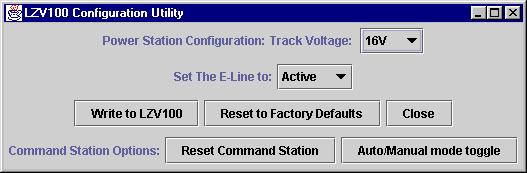
The LZV100 Configuration tool is used to configure the LZV100 through an LI100 or LI101 Computer interface.
Starting at the top, we have configuration information for the Power Station portion of
the LZV100.
The drop down box selects the track voltage.
The second drop down box indicates if the "E-Line" should be Active or Inactive. When active, Power Stations use this interface to shut the layout down when there is a short circuit, or as an emergency stop mechanism.
Buttons
Starting on the left side of the screen in the first row of buttons, the button labeled "Write to LZV100", will write the settings above this line to the LZV100.
The button labeled "Reset to Factory Defaults" will reset the screen to factory defaults. This does not send a reset instruction to the LZV100 at this point in time.
The last button, labeled "Close" will close the screen, without sending any (more) information to the LI101F.
The second row of buttons is options for the Command Station.
These options will work with the LV100 as well.
The button labeled "Reset Command Station" sends the locomotive address 0 function instructions indicated in the LZV100 Manual for a command station reset. This will reset the command station to factory defaults. See the LZV100 manual for more information as to exactly what this does.
The button labeled "Auto/Manual mode toggle" sends the locomotive address 0 function instructions indicated in the LZV100 Manual to toggle between manual and automatic startup mode. In Manual mode, the LZV100 will turn on all Locomotive functions that were on the last time the LZV100 was powered on. In Automatic Mode, the Locomotives will also resume the previous speed and direction settings.
Back to the XpressNet Help page
Paul Bender
paul.bender@acm.org