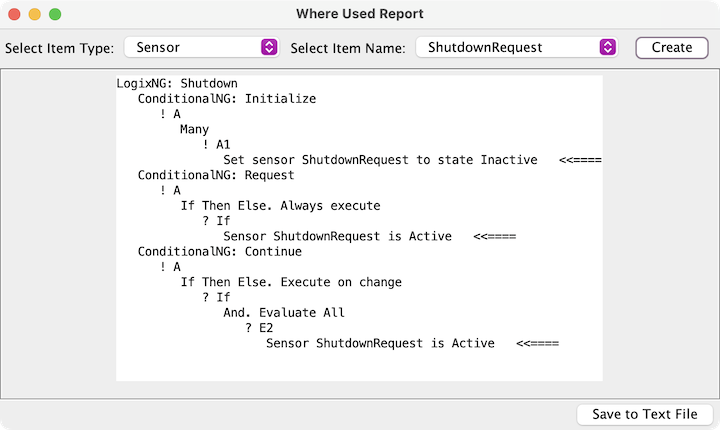- LogixNG
- The Next Generation of Layout Automation
- Building LogixNGs:
- Building Modules:
- Building LogixNG Tables:
- LogixNG Global Variables:since 4.99.7
- Tools:
- Initialization Table
- Import Logix
- LogixNG Browser
- LogixNG Debuggersince 5.1.5
- Inline LogixNGsince 5.1.6
- LogixNG Where Usedsince 5.5.5
- Export LogixNGsince 5.9.3
- Error Handling Modulesince 5.13.2
- Tools
- JMRI tools for working with your layout:
- Common Tools:
- Blocks:
- Routing and Control:
- Other:
- System-specific...
- Web server tools...
- Layout Automation
- Use JMRI to automate parts of your layout and operations:
- Applications
- By the community of JMRI.org:
JMRI: LogixNG Where Used
The LogixNG Where Used tool is used to find where JMRI table entries have been used in a LogixNG, a LogixNG module or in the LogixNG clipboard. References are shown using the normal LogixNG Browser format. The tool is based on the standard Where Used at Tools ⇒ Where Used.
The LogixNG Where Used tool is at PanelPro Tools ⇒ LogixNG ⇒ Where Used .
Select an item type and item name and click on the Create button to generate the report. The Save to Text File button can be used to save the report in a text file.
since 5.11.7Formula actions and expressions are also searched. Since this is a text search using the system and user names of the item, it is possible that false positive matches might be found. For example, a local variable name in a formula that happens to match a sensor name.
The standard Where Used also shows the references but with less LogixNG detail. It does not search the LogixNG clipboard.
Sensor: ShutdownRequest (IS995)
Listener count: 3
LogixNG references
Shutdown (IQ:AUTO:0012), Initialize, action: Set sensor ShutdownRequest to state Inactive
Shutdown (IQ:AUTO:0012), Request, expression: Sensor ShutdownRequest is Active
Shutdown (IQ:AUTO:0012), Continue, expression: Sensor ShutdownRequest is Active
Panel references
Control Editor :: SensorIcon :: x=30, y=130