Using JMRI® to Operate Trains
OperationsPro: Locomotives Window
The Locomotives window allows you to edit your Locomotive (Engine) Roster. You can enter a Locomotive's number, road, model, type, and length. You can optionally add the engine's build date and owner. If you want a group of Locomotives to be assigned as a unit, you can create a "Consist". The Locomotive type is used by the program to determine where engines are picked up and or stored at the various Locations on your layout. Some of default Locomotive types are electric, diesel, gas turbine, and steam.
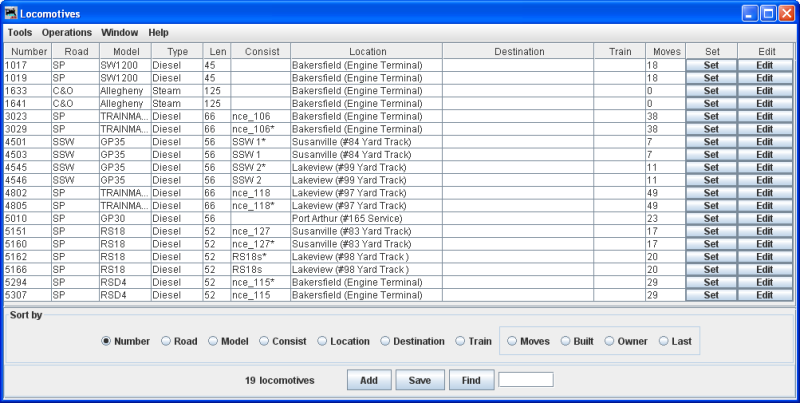
Menu Bar
Body of windowEach entry contains:
Sort by -- select the radio button for the attribute you wish to sort by. (Last sorts by last moved)
when selected opens the Add Locomotive window.
button Saves the locomotive roster to disk.
Locate a Locomotive in your Roster, when you type the road number into the text box.