JMRI® is...
- Throttles
- Tools
- JMRI tools for working with your layout:
- Common Tools:
- Blocks:
- Routing and Control:
- Other:
- System-specific...
- Web server tools...
- Layout Automation
- Use JMRI to automate parts of your layout and operations:
- Supported Hardware
- JMRI supports a wide range of DCC systems, command stations and protocols.
- Applications
- By the community of JMRI.org:
Throttles List Window
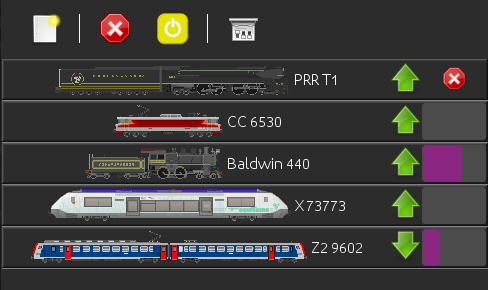
The Throttles List shows all currently opened Throttles in JMRI, with their respective direction and speed.
If an icon is available for that roster entry, it will be used.
If button icons are enabled in Throttles Preferences, speed and direction will show graphicaly.
Clicking on a line will bring the matching throttle up.
New button
This button creates a new Throttle window (hence different from clicking the "New" button in Throttle Window toolbar).Stop button
Will emergency stop all JMRI managed throttles.Same one as in Throttle Window toolbar.
Power button
Manage layout power.Same one as in Throttle Window toolbar.