Using JMRI® to Operate Trains
OperationsPro: Edit Train
The Edit Train window is opened from the Trains Window using the button for any train in the list.
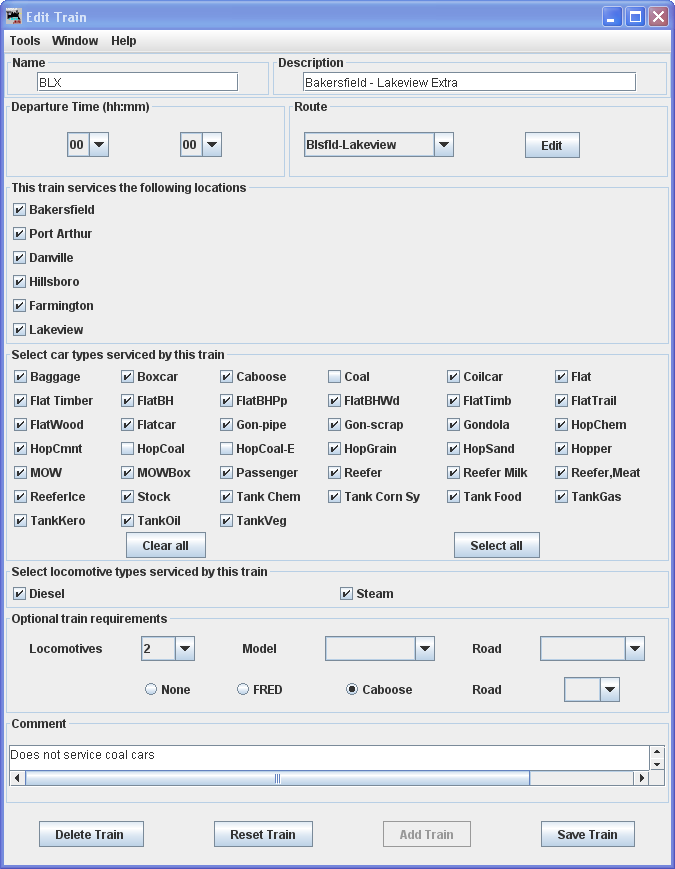
Menu bar
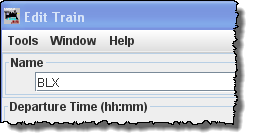
Tools
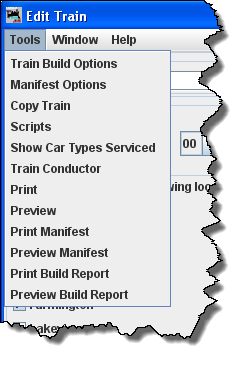 |
Train Build Options
-- |
Manifest Options
--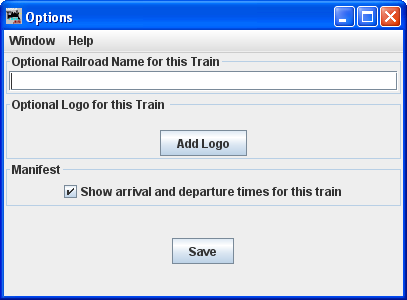 |
|
Copy Train --
|
|
| Scripts-- Opens the Scripts window allow scripts to be added to the build | |
Show Car Types Serviced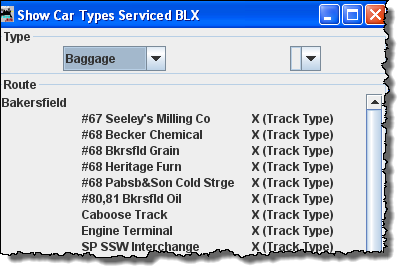 Train Conductor 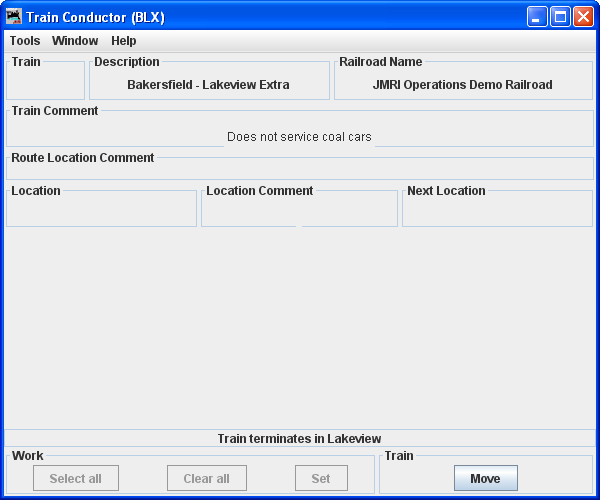 |
|
Print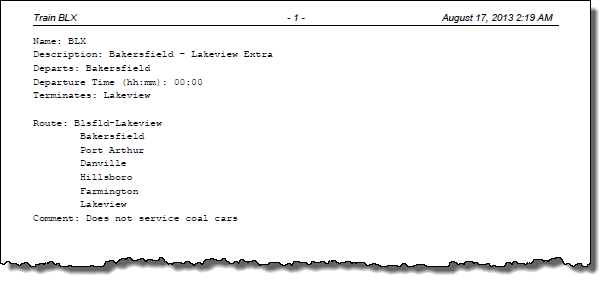
|
|
Preview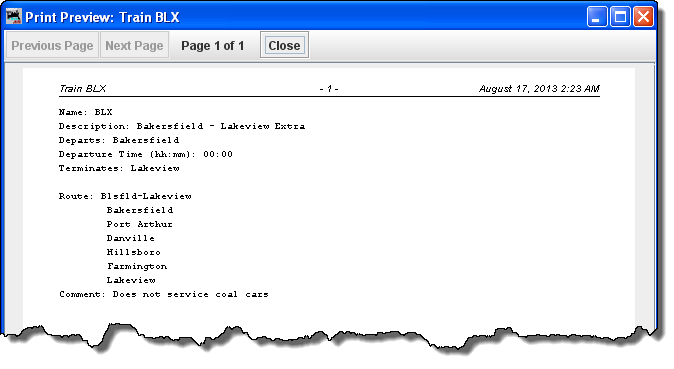
|
|
| Print Manifest | |
| Preview Manifest | |
| Print Build Report Preview Build Report |
|
Press to save your train. The program will create a file (OperationsTrainRoster.xml) in your JMRI directory in a folder called "operations". A backup file with the last settings for all of your Trains is also created each time the button is pressed.
Note that the edited Train is now shown in the Trains window.