DecoderPro® Manual
- Setup JMRI
- Getting Started
- Using DecoderPro
- DecoderPro® Programming Modes
- The Basic Programmer
- The Comprehensive Programmer
DecoderPro® Main Window
File Menu
Print Decoder Definitions...
Opens your computer Print dialog to print the installed decoder definitions. The complete list may be more than 25 printed pages. The format is shown below. My suggestion is to print out as pdf file to save paper.
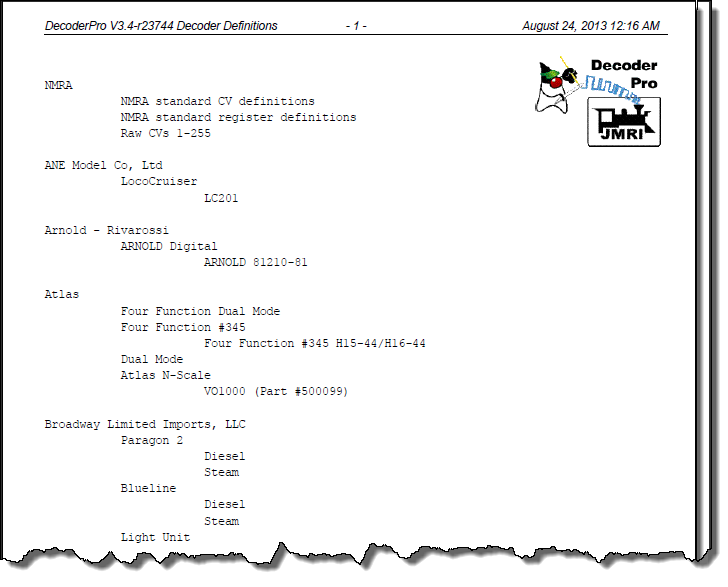
Print Preview Decoder Definitions...
Opens your computer Preview window opens. A list of all the Decoder Definitions installed in DecoderPro will be displayed. You then can decide whether to print the pages.
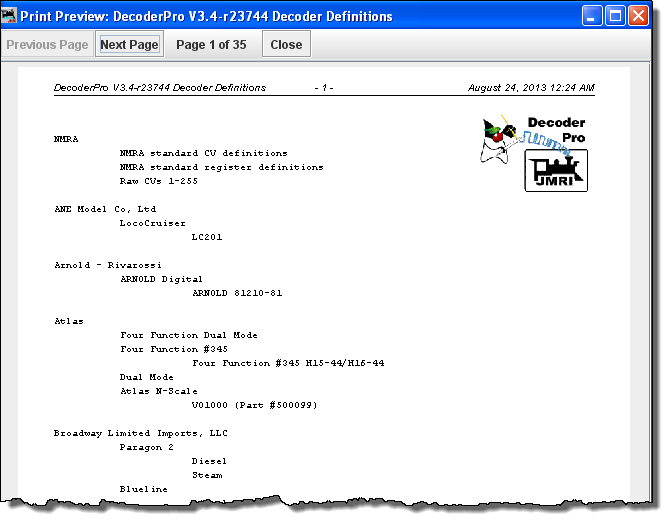
![]()
Quit
Closes DecoderPro and all associated functions, same as clicking on the Quit button