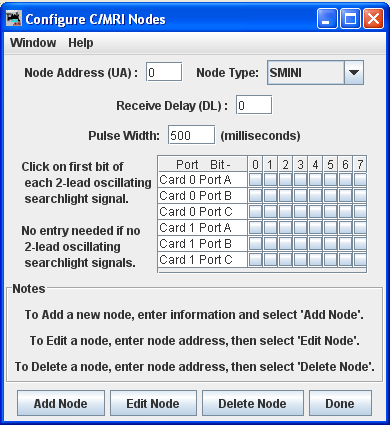- Setup JMRI
- Getting Started
- Using DecoderPro
- DecoderPro® Programming Modes
- The Basic Programmer
- The Comprehensive Programmer
DecoderPro® Main Window
CMRI Menu
CMRI Monitor
Opens the Communications Monitor Window and automatically displays the information that is being sent and received on the communications link between your computer and your DCC system.
Send Command
Opens the Send CMRI serial command prompt. You may poll devices on the CMRI serial link, using the Send poll button. You can send a command to the device using the Command: text box and the Send button.
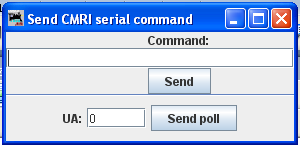
![]()
Open the Run CMRI Diagnostics window.
![]()
Opens the Configure C/MRI Nodes Window.
![]()
List Assignments
Opens List C/MRI Assignments window. This tool lets you check the pin assignments of your C/MRI Nodes and print them.
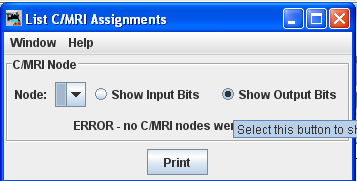
Run CMRI Diagnostic window
Provides a tool for testing your CMRI serial cards in the system using either an Output Test or a Wraparound Test.
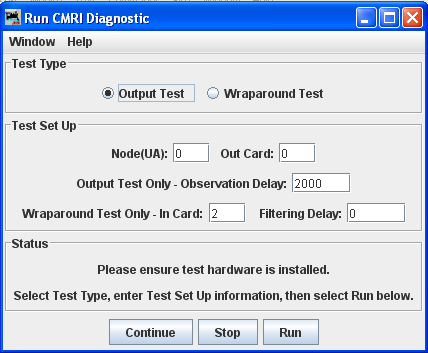
Configure C/MRI Nodes Window
Tool the allows you to configure your C/MRI system Nodes.