- Signaling
- Adding signals to your layout with JMRI.
- Tools
- JMRI tools for working with your layout:
- Common Tools:
- Blocks:
- Routing and Control:
- Other:
- System-specific...
- Web server tools...
- Layout Automation
- Use JMRI to automate parts of your layout and operations:
- Supported Hardware
- JMRI supports a wide range of DCC systems, command stations and protocols.
- Applications
- By the community of JMRI.org:
JMRI: Signal Masts
Using Signal Masts
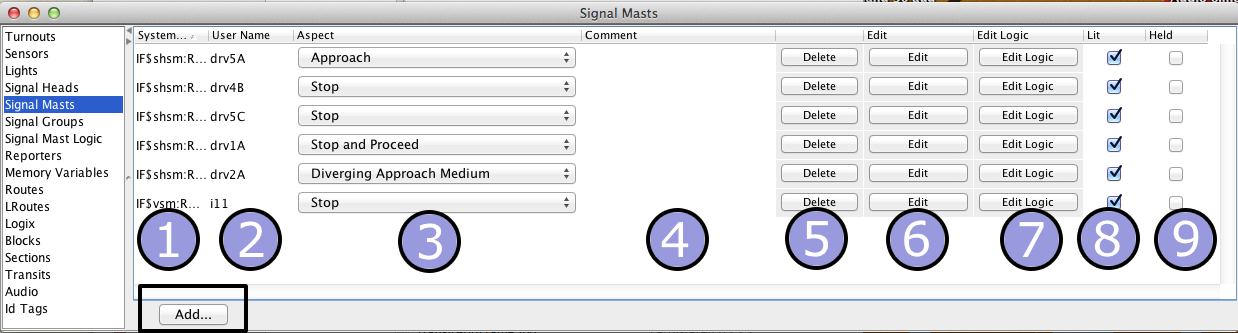
JMRI Signal Mast objects allow you to display prototypical Aspects on signals. For background information, see the Aspect Signaling page.
The Signal Mast Table
Signal Masts are configured through the Signal Mast Table. You access this tool from the Tools ⇒ Tables ⇒ Signal Masts menu.
From the table, you can manually set individual Signal Masts to any Aspect that they're
able to display by selecting it from one of the combo boxes in the "Aspect" column.
You can change the settings of a Signal Mast by clicking the "Edit" button in the
corresponding line.
Creating a Signal Mast
You add a new Signal Mast by clicking on the "Add..." button at the bottom of the Signal Mast Table, which takes you to the "Add/Edit Signal Mast" pane.
Signal Mast Repeaters
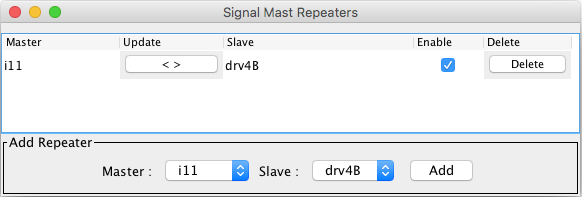
A Signal Mast Repeater enables one physical (or virtual) signal mast to mimic another signal mast's aspect.
This can be useful in a number of ways:
- When one physical signal mast must provide an aspect which is exactly identical to another physical signal mast. This could be used to "repeat" the aspect of a "hard-to-see" signal mast on some other easy-to-see signal mast, such as one modeled in the fascia of the layout.
- When there are multiple different routes between two physical signal masts, JMRI Signal Mast Logic discovery will only identify logic for one of the routes. By providing multiple signal masts at the "destination" end of the route, it is possible to manually create and configure Signal Mast Logic for each of the alternate routes, such that the "source" signal mast displays the correct indication to protect the "destination" signal mast, regardless of which route is selected.
See the Signal Mast Repeater documentation for more details.
Saving and Reloading Configuration
The Signal Mast information is kept in your layout configuration, along with Turnouts, Lights, Sensors, control panel setup etc. To save this information on disk, allowing you to reload it next time you run JMRI, see Loading and Storing Your Work.
For more information on creating and displaying panels, including how to show signals on your panels, please see the Panels pages.
Back to the Signaling main help page.