- JMRI Clinics Archive
- JMRI presentations on NMRA National Conventions and elsewhere:
- NMRA 2025 clinics
- NMRA 2013 clinics
- NMRA 2012 clinics
- UK 2011 clinics
- NMRA 2011 clinics
- NMRA 2010 clinics
- NMRA 2009 clinics
- NMRA 2008 clinics
- Nick Kulp's 2004 PanelPro clinic
- Lots of info!
- JMRI Clinics
- Archived JMRI presentations on NMRA National Conventions and elsewhere
- JMRI User Gallery
- People have used JMRI to do some great things for the model railroad community.
Our Gallery page highlights some of these. - Apps using JMRI
- Showcase of third party apps that connect to JMRI
- JMRI Code Visualisation
- Get an impression of the parts that make up JMRI Code
- Applications
- By the community of JMRI.org:
Adding Signal Masts to the Layout, and creating Signal Mast Rules
Signal Mast Rules work from signal to signal. If we consider our layout, and the down line, there is a signal controlling access to platform 2 or into the bay platform (platform 1).
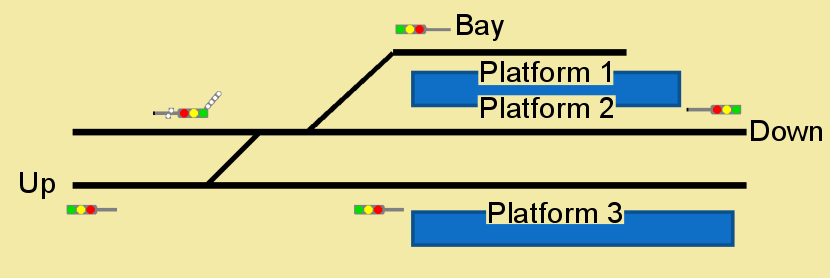
The Down Approach Mast has a signal ahead of it on the Down main line at the end of Platform 2, but currently there are no signals along the bay for the rules from the Down Approach Mast. Therefore, we need to create a virtual signal for use at the buffer stop on the Bay platform (one can think of this as the red lamp or red flag often hung on buffer stops).
Once all the Masts are created, they can be positioned. This is done in the Layout Editor by a command to position a Mast on the context menu (right click) of the block boundaries.
Once Masts are positioned, the rule between them can be created, using the context menu (right click) on the originating mast. This will bring up a dialogue which can "discover" the masts beyond the signal in question, and calculate the rules to use.
The following video illustrates the creation of the virtual signal for the Buffer Stop, the positioning of Masts, and the creation of Rules between them.
The Panel file for the layout at the end of this stage of the tutorial can be downloaded here
[ Link to Panel file 4 (masts positioned)]
[ Link to Panel file 5 (masts rules added)]