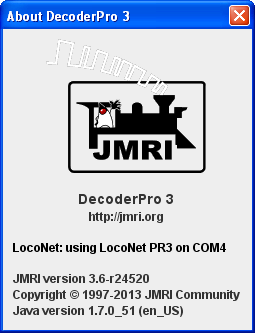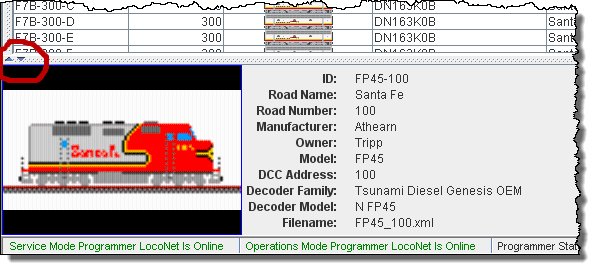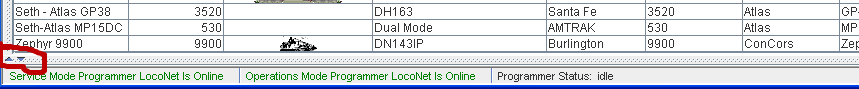DecoderPro® Main Window
The Menu bar
Most of the DecoderPro functions can be accessed via the menu bar.

-
File
-
- New Roster Window
Opens another instance of Main DecoderPro Roster window. - Import Complete Roster
Imports Roster into DecoderPro - Import Roster Entry
Open the Open dialog to allow you to select a Roster Entry to import.
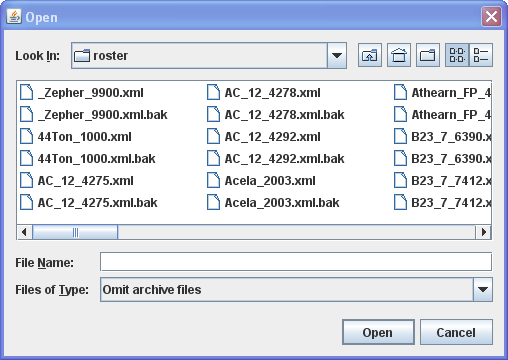
- Import Decoder File
Opens the Open dialog to allow you to select a Decoder File to import from drive:/Program Files/JMRI/xml/decoders/
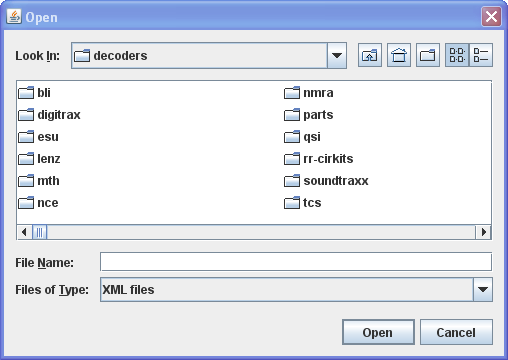
- Import Decoder URL
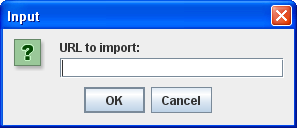

- Export Roster Entry
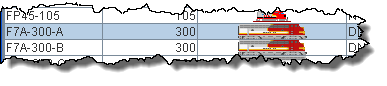
Exports .xml file for the selected locomotive on your roster.
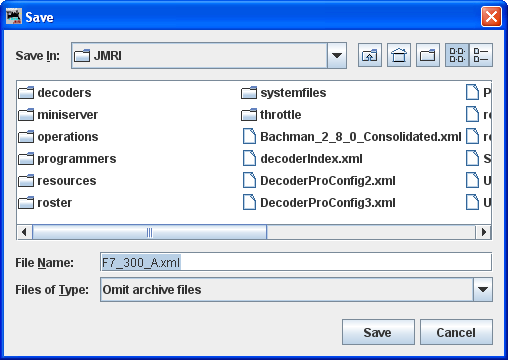
- Export Complete Roster
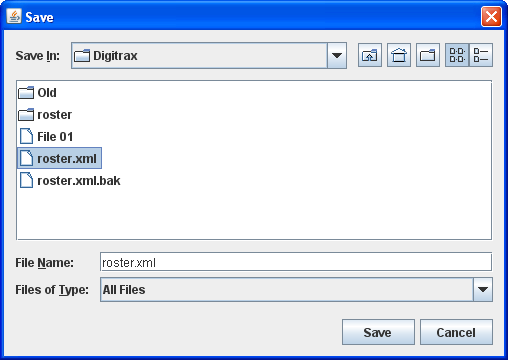

- Close Window
Greyed out if only one Roster Window has been opened. Allows you to close an extra Roster Window that is no longer needed.
- Print Roster

-
- Entry
Opens the Select Items to Print dialog
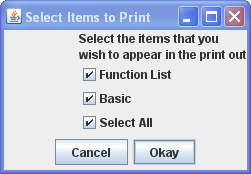
Printed page for selected Roster Entry.
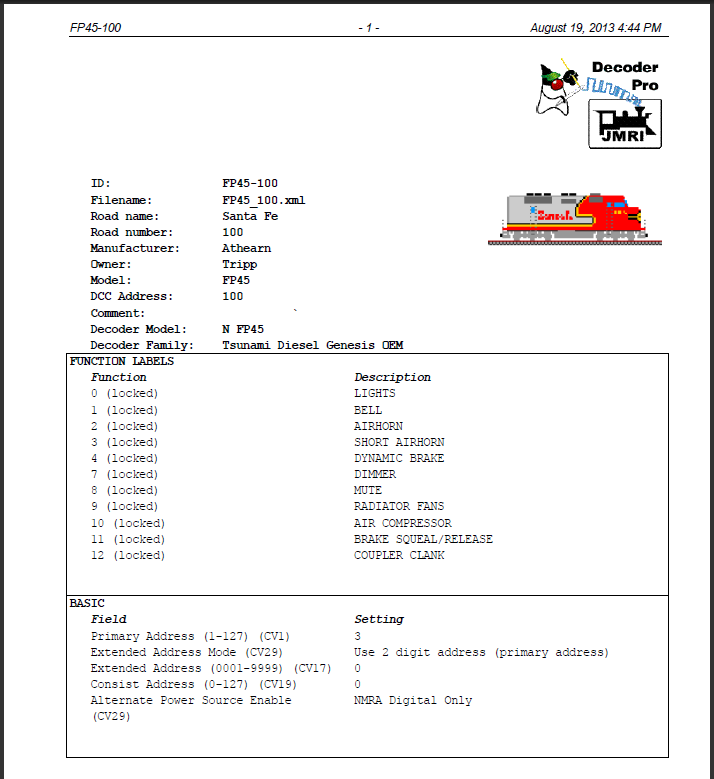
- Summary
This printout may be many pages. You can print to pdf file using printer dialog.
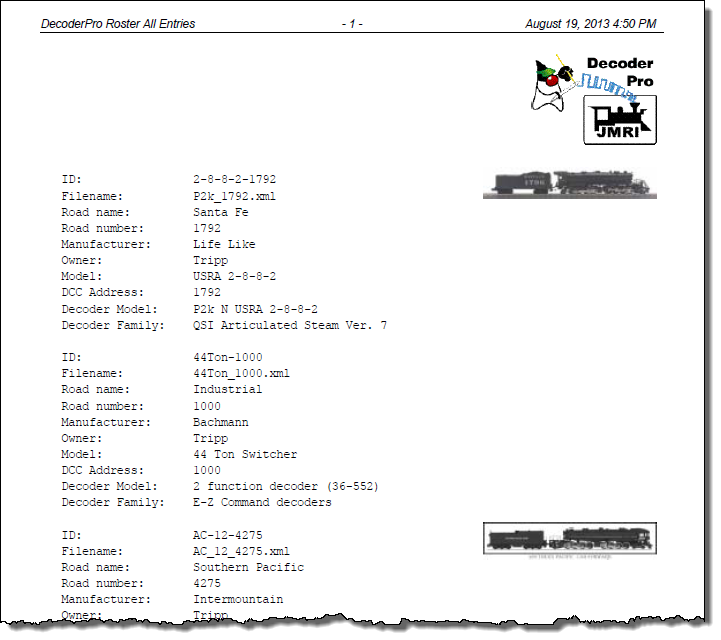

- Entry
-
Print Preview Roster

- Entry
Same as print except it uses the system printers Preview window. - Summary
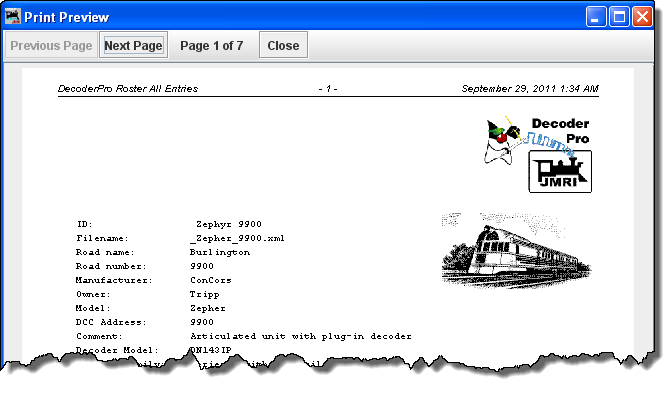
- Entry
- Quit
Shuts down DecoderPro.
- New Roster Window
-
Edit
-
- Cut
- Copy
- Paste
- Duplicate Entry
Select the roster entry that you would like to duplicate. Enter a new name for the duplicate entry.

press OK and the duplicate is now added to the roster list. You may now edit or reprogram as required.
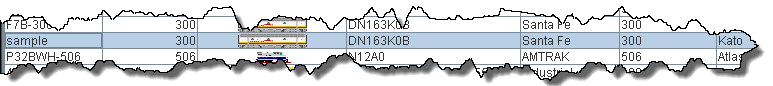 .
. - Delete Entry
Select the roster entry that you wish to delete in the roster list, select menu item.
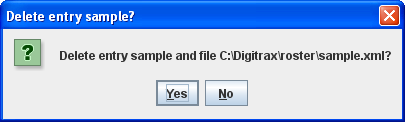

- Preferences
- Opens the Preferences window.
-
Settings
-
-
Hide/Show Summary Pane
Toggles the decoder information on/off, Part 4 of the main windowShow decoder summary pane
-
-
Hide decoder summary pane The above information is not available.
-
Note the up and down arrows in the area above the summary pane. The down arrow will hide the summary pane and the up arrow will show the summary pane when clicked on.
-
Reset Window Sizes
-
Hide/Show Summary Pane
not available yet
-
- Reset Column Widths
Resets all of the columns to default settings if you have resized any of them.
-
Hide/Show Roster Images
Toggles the roster image in Part 4 of the main window to show or hideShow Roster image.
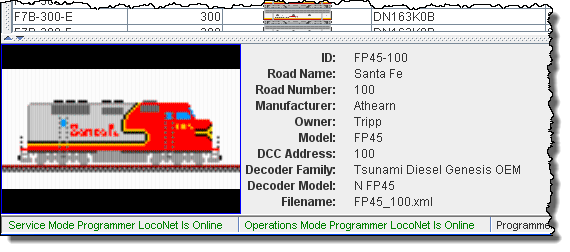
Hide Roster image.
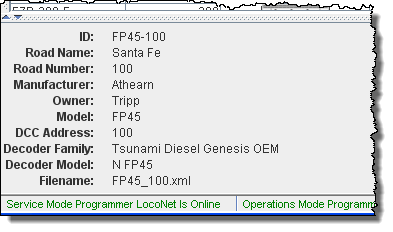
- Reset Column Widths
- Hide/Show Roster Groups
Show Roster Groups Pane
Selected group Roster Entries will be displayed. Select All Entries to show complete Roster.
Note the arrows on the border of the Roster Table. Right arrow shows Roster Groups pane and Left arrow hides the Roster Groups pane.
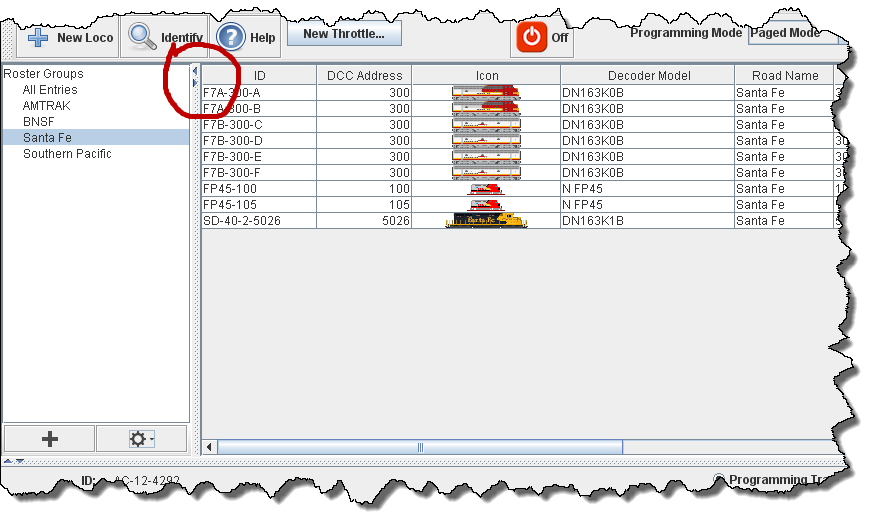 Hide Roster
Groups Pane.
Hide Roster
Groups Pane.
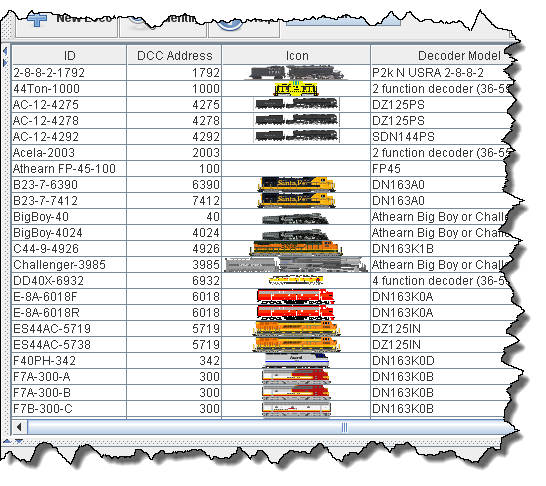

-
Programming


- Programming Track
Selects the Service Mode (Programming Track )
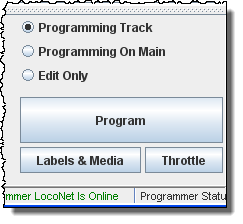
-
Programming on Main
Selects the Operations Mode (Program on Main)
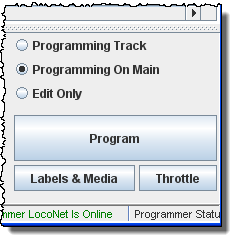
- Edit Only
Selects Edit Mode that allows you to edit locomotive roster without changing the program
- Programming Track
-
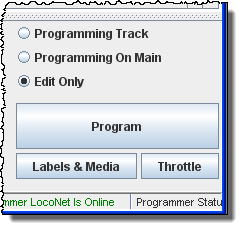
- Create Roster Group
- Rename Roster Group
- Duplicate Roster Group
- Delete Roster Group
-
Actions
-
- Program
Opens the Programmer that is setup in your prefernces for the selected Roster Entry, Comprehensive Programmer, defaults to Basic Programmer
-
Labels and Media
Opens the Labels and Media window with two tabs to set these parameters for the selected roster entry in your roster. Select the Function Labels TAB to edit your throttle function labels. Select the Roster Media TAB to edit the icon for your roster selection.
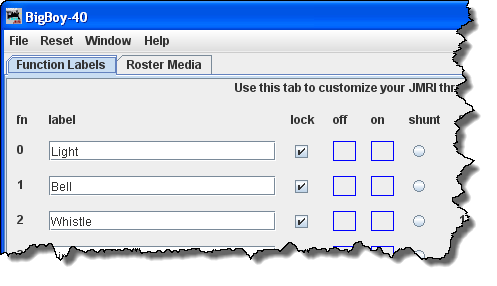
- New Throttle
- Loads Default Throttle Layout
Opens the default throttle that is set in preferences

- Consisting Tool
- Turnout Control
- Power Control
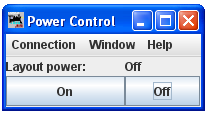
- Speedometer
-
Single CV
Programmer

- Start WiThrottle Server
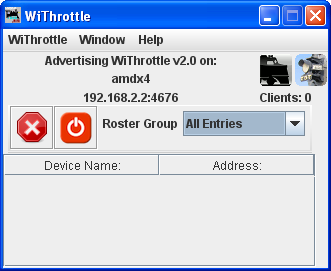
- Start Web Server
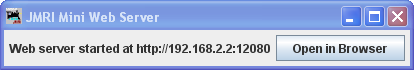

- Recreate Roster Index
Recreates the Roster Index when adding new XML roster files. - Recreate Decoder Index
Used to update Decoder Index when new decoder files are added.

- Run Script
Opens a dialog to allow you to select a script that will run within DecoderPro.
- Program
-
Manufacturer Specific Menu
This menu is dependent upon the equiment you are using.
-
Window
-
- Minimize

- open windows listed
-
Help
-
- Window Help
- General Help
- License
- Locations
- Context
- System Console
- Upload Debugging Info...

- About DecoderPro