OpenLCB Hub Control
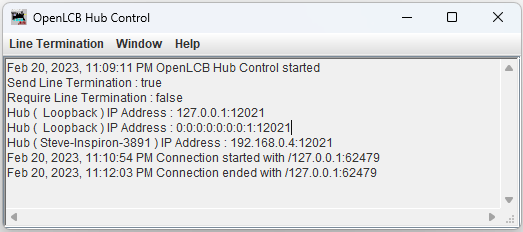
The "OpenLCB Hub Control" tool enables a physical OpenLCB connection to be shared on a Network Connection.
The window displays the IP address and port of the Hub, along with client connection and disconnections.
If IP addresses are flagged as Loopback or LinkLocal, this is indicated.
The OpenLCB Hub can be opened by adding as a system startup action.
This page can be opened from the Hub Control via Help > Window Help .
Line Terminations
You should not normally need to change these settings, however if you do so, you are advised to restart JMRI.
Send Line Termination
Hub sends CAN Frames in the GridConnect Serial format, and when Send Line Termination is enabled ( OpenLCB default ), is followed by a line termination character ( CR/LF ).
Require Line Termination
When unchecked ( default ), Hub reads the GridConnect content between the start of the Serial Format
" : ", and end of format " ; " characters.
Any other characters, including line termination characters are silently ignored.
When enabled, Hub receives CAN Frames whenever a line termination is received in the network stream.
Also see
The Grid Connect Serial specification is the documentation for their CANUSB Interface,
see section 2.7.1 Message String Syntax in the pdf at
gridconnect.com.
Line terminations can be enabled / disabled in this USB devices output via a device setting.
The CBUS® Hub Control borrows code extensively from OpenLCB Hub Control.
Thanks and congratulations to all who contributed! Contact us via the JMRI users Groups.io group.
Copyright © 1997 - 2024 JMRI Community. JMRI®, DecoderPro®, PanelPro™, DispatcherPro™, OperationsPro™, SignalPro™, SoundPro™, LccPro™, TrainPro™, Logix™, LogixNG™ and associated logos are our trademarks. Additional information on copyright, trademarks and licenses is linked here.
View the