LocoNet Slot Monitor
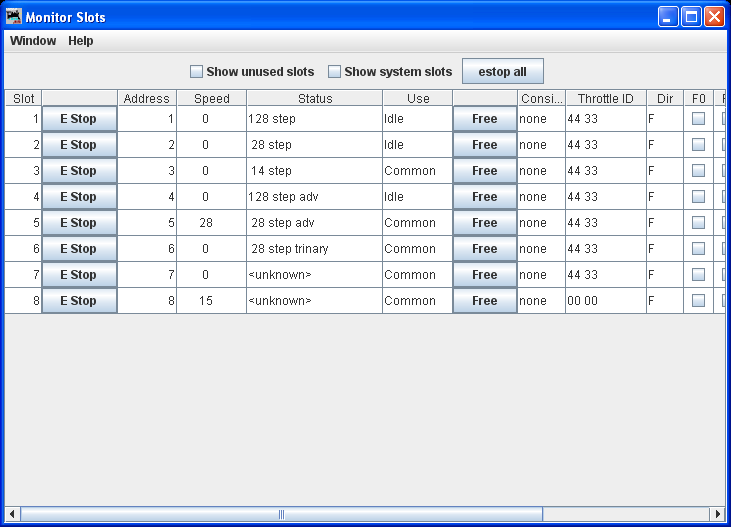
The Slot Monitor tool displays a table of the "command station slots'" contents. Slots are used to control individual locomotives and consists. The display includes the decoder's speed step format, current speed and function settings, consist information and status. You can choose to show either all slots or just the ones being actively used.
The checkboxes at the top allow you to show just the active (in use) slots, or all
locomotive slots. You can also choose whether to show the "system" slots which don't carry
locomotive information.
The "Estop All" button sets the speed of all the locomotives to "Emergency Stop" in one
action.
The "Release all unused slots" button (not visible in this screen shot) will reclaim extra
slots in the Command Station.
The columns are:
- Slot
- The number of the slot
- E Stop
- Click this button to set the speed of the decoder to emergency stop
- Address
- The address of the locomotive the slot controls
- Speed
- For unconsisted locomotives and addresses that are the top of a consist, this is the current speed setting. It's an internal value for consisted slots.
- Status
- The format of the commands being sent to the decoder, typically either 128 step, 28 step, or 14 step, though other values are possible.
- Use
-
Displays one of four possible states:
- Free
- Not reserved for any particular use, no contents
- Idle
- Not reserved for any particular use, no contents
- Common
- Not in use at the moment, but still contains valid data for the last decoder to use it.
- In Use
- Currently controlling a decoder
- Free
- Click this button to free the slot, so it can be reused for another locomotive.
- Consisted
- Displays the consist status of the slot, whether it's not consisted, the top of a consist, included in a consist, etc.
- Throttle ID
- The ID of the throttle using this slot. It's displayed as two hexadecimal bytes. The second pair can be configured into the throttle, see the Digitrax instructions.
- Direction
- Whether the decoder is currently being commanded to go Forward or Reverse.
- F0-F8
- The current function settings. A check mark indicates a function is On.
Thanks and congratulations to all who contributed! Contact us via the JMRI users Groups.io group.
Copyright © 1997 - 2024 JMRI Community. JMRI®, DecoderPro®, PanelPro™, DispatcherPro™, OperationsPro™, SignalPro™, SoundPro™, LccPro™, TrainPro™, Logix™, LogixNG™ and associated logos are our trademarks. Additional information on copyright, trademarks and licenses is linked here.
View the