JMRI : CBUS Command Station Monitor
Main Table - Monitoring train sessions.
Top Menu Items
Stop All Button - This is different to the JMRI throttle stop all in that this sends a system-wide stop, not just to JMRI throttles.
Track Power Button - On / Off / Unknown
Session Columns Dropdown - Choose which columns to display in table
Main Table - Train List
Every train heard on the network will be added to the table, there is one row per loco.
Train speed and direction, function status etc. are updated in real time according to the latest instruction by a JMRI throttle, MERG CANCAB throttle controller, or CBUS connected Command Station.
Train Session columns :
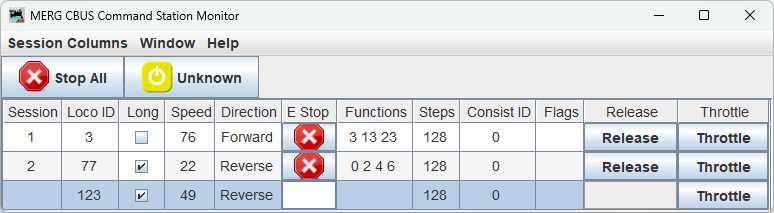
- Session Number as determined by command station
- Loco address ID
- E-Stop Button - Stops individual loco, only available if session is active.
- Long Address true / false flag
- Speed (Commanded)
- Direction ( loco )
- Functions - If a loco function is on, the function number will display.
- Speed Steps ( System defaults to 128 )
- Consist ID
- Flags
- Release - Releases any JMRI Throttles for the session, only available when JMRI has active Throttles for this session.
- Throttle - Launches a new JMRI Throttle for the session address.
Supported Operation Codes
Sent by the Command Station Monitor
- QLOC
- RSTAT
- ESTOP
- RTON
- RTOF
Listeners for message sent, either by JMRI itself or external to JMRI
- PLOC
- RLOC
- DSPD
- KLOC
- DKEEP ( if session not on table sends a QLOC )
- STAT ( Used to determine if command station is capable of CBUS protocol 8a )
- GLOC
- ERR
- STMOD
- DFUN
- DFNON
- DFNOF
- PCON
- KCON
- DFLG
- ESTOP
- RTON
- RTOF
- TON
- TOF
JMRI Help
The Cab Signalling tool previously within this monitor has been relocated to the dedicated JMRI Cab Signal.
You can view this help page within JMRI by selecting Help > Window Help in the top bar of the CBUS Command Station Monitor.
CBUS® is a registered trade mark of Dr Michael Bolton
Thanks and congratulations to all who contributed! Contact us via the JMRI users Groups.io group.
Copyright © 1997 - 2024 JMRI Community. JMRI®, DecoderPro®, PanelPro™, DispatcherPro™, OperationsPro™, SignalPro™, SoundPro™, LccPro™, TrainPro™, Logix™, LogixNG™ and associated logos are our trademarks. Additional information on copyright, trademarks and licenses is linked here.
View the