JMRI: Help Menu
The JMRI "Help" menu contains the following items:
- Window Help
- Open the window specific help page in the browser.
- General Help
- Open the general help page in the browser.
- License
- Display the license for JMRI.
- File Locations
-
Display the JMRI file location information.

Click on a button to open the operating system file manager at the selected location.
- Check for Updates
-
Show the current test, production and installed versions.
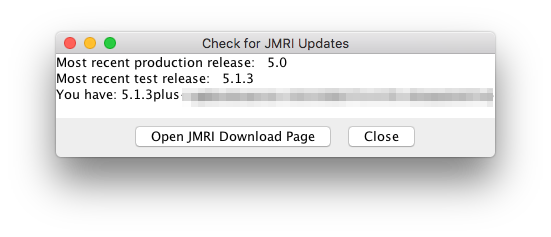
- Context
-
Display the run time information about JMRI. This can be useful for problem determination.
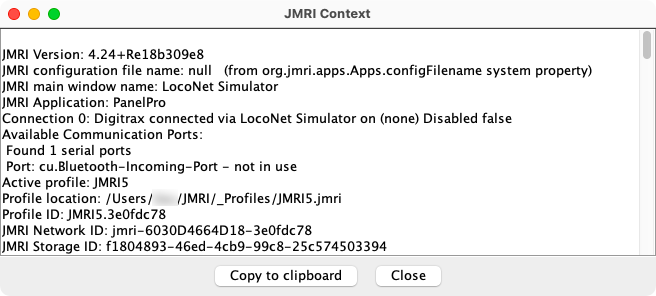
The Copy to clipboard button can used to copy and paste the content in another program, such as email.
- System Console
- Display the current contents of the session log file. See System Console for details.
- Report Issue...
-
Create an issue on GitHub.
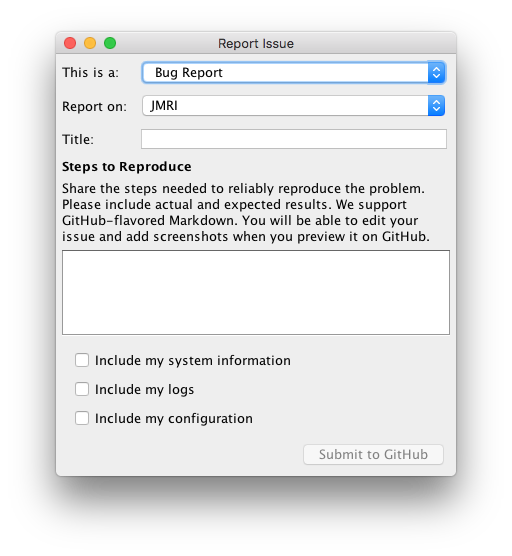
Thanks and congratulations to all who contributed! Contact us via the JMRI users Groups.io group.
Copyright © 1997 - 2024 JMRI Community. JMRI®, DecoderPro®, PanelPro™, DispatcherPro™, OperationsPro™, SignalPro™, SoundPro™, LccPro™, TrainPro™, Logix™, LogixNG™ and associated logos are our trademarks. Additional information on copyright, trademarks and licenses is linked here.
View the